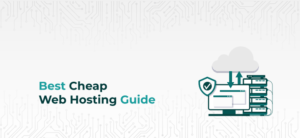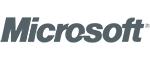Consider that you are running a blog or an e-commerce website and suddenly one day you wake up to see that you lost all your data. You try to look for methods to recover it but all your efforts go in vain. But then suddenly you recognize that you never took a backup of your site. It is when you realize the need for backup. Hence to better understand the importance of WordPress backup, we will be discussing the importance of a website backup and will be briefly looking at 3 of the best WordPress backup plugins. So let’s get started.
Why WordPress Backups are Essential?
Manually Backing up your data is simple when you have just started. However, when your website grows and data increases you might require external help. It is then you start looking for solutions for securing your WordPress website. Don’t worry we will be giving solutions for safeguarding your website. One such solution is to opt for a Managed WordPress Hosting provider that does an up-to-date backup of your website.
Now regardless of whether you opt WordPress hosting or not, the installation of WordPress backup plugins and tools is crucial for your site.
Meanwhile, you can read our article “Why Do You Require Managed Hosting?” to know more about managed hosting.
Now let us see a few general reasons why WordPress Backups are essential:
- Hardware or software malfunction is one of the most general roots for data loss
- Your website is either hacked or attacked by malware. Thereby it will result in either loss of data or your hosting service provider shutting down your website
- Your site goes down due to some coding errors. Now you can neither debug the error nor recover the data
- The data center where your website is hosted is breached which results in loss of data.
One method to recover the website data is to install WordPress backup plugins such as Codeguard, it is effective not only in taking website backup, but also is helpful in restoring your website easily.
In case you are worried about losing website SEO while migrating then read this article How to Keep SEO While Migrating to Cloud Hosting.
Now, as we have discussed why backups are important, let’s see 3 best WordPress backup plugins
3 Best WordPress Backup Plugins
BackupBuddy
BackupBuddy is a premium backup plugin from iThemes. The plugin lets you take the backup of your WordPress website. Additionally, it also helps in restoring and moving your WordPress website. The main highlight of this plugin is that it is simple and easy to configure and integrate the WordPress dashboard and lets users store their backups remotely on BackupBuddy Stash. It stores the backup on cloud space like Amazon s3, Dropbox, Google Drive, Rackspace Cloud, etc.
Features of BackupBuddy:
- Offers flexible backups schedule. User can schedule backups on a daily, weekly or monthly basis
- As this is a freemium plugin you only get free 1gb free storage space in BackupBuddy Stash
- Allow handling of up to 10 WordPress websites from the iThemes Sync dashboard.
BackWPup
With over 600,000 active installation and over 6 million downloads, BackWPup is free backup plugins for WordPress. The plugin helps in backup up the whole WordPress site and store it on Google Drive, Amazon S3, etc on the cloud and as the file extension of backup is .zip, it is easier to restore.
Features of BackWPup:
- It does whole website database backup including the file backup and all installed plugin backup. Additionally, in the pro version, you can review and repair the WordPress database.
- To ensure that your website backup is timely, it takes daily or weekly backup of your website
- Besides .zip compression, it also allows you to store backups in .tar, tar.gz, or tar.bz2 formats.
VaultPress
VaultPress is a backup and security scanning service. It presently became a member of the JetPack community. So if you have a JetPack subscription plan then you can simply utilize VaultPress. It is another one such WordPress backup plugin that lets you backup your whole website including dashboard setting regularly. VaultPress likewise has an active client service that assists users to fix and recover their WordPress site.
Features of VaultPress
- VaultPress offers one-click recovery and fixes from both VaultPress as well as WordPress Dashboard
- It not only backups your entire site but also scans for malicious substances such as vulnerable codes, malware, etc.
- VaultPress offers a real-time cloud backup solution that stores your website data for at least one month.
Conclusion
Picking the right WordPress backup plugin is important. But having a plugin is more crucial as an absence of backup can determine to be costly for your website. Meanwhile, if you are struggling to get traffic then you can read this article “Powerful WordPress Marketing Tips to Increase Traffic“.
Additionally, you can go for ByteNap’s cheap Linux VPS hosting plans for improving your website speed and boost website security.