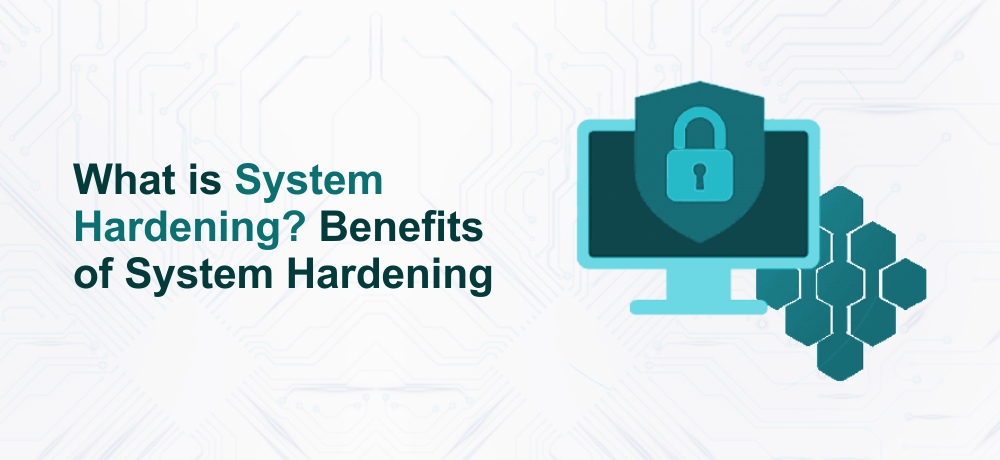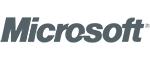Over the years, cyberattacks have been increasing. With the rise of security and data breaches, businesses need to take preventive measures to secure their Information Technology against various cyber attacks. Here, when we say Information Technology, it signifies the applications, server hardware, firmware, and network solutions that power a business website. One security practice to secure IT infrastructure is system hardening.
What is System Hardening ?
System hardening is a security practice wherein the IT infrastructure is configured to minimize the attack surface and thereby improving the Infrastructure’s security. Attack surface is the security vulnerabilities and the entry points that attackers can abuse to jeopardize a system.
To better understand the concept, let’s take an example:
Consider a file on your system as an asset, then the system hardening process steps would be:
Password protecting the file, encrypting the file, improving physical security, restricting network and physical access.
Implementing the security measures mentioned above will help make it more complex to obtain illegal access to the file.
Though the process of hardening the IT infrastructure differs from business to business but the ultimate goal to remove vulnerabilities and minimize security threats remains the same.
Read more: 7 Cloud Security Best Practices in 2021
Importance of System Hardening
System hardening is a crucial factor for both security as well as the compliance requirement of the Infrastructure.
From a security aspect, it is important to use protective technologies such as firewalls and EDRs (Endpoint detection and recovery) for complete control over your Infrastructure. With industry best practices, you can secure your IT infrastructure against various cyber attacks.
Additionally, to meet the government regulations and compliance concerning security, you need to follow the system hardening process.
Advantages or Benefits of System Hardening
Improved System Security
When you do the System Hardening process on your IT infrastructure, you are minimizing the scope of data breaches, unauthorized access, malware attack, etc.
Improved System Efficiency
The system updates, security patches, and disabling of the unwanted processes are a part of system hardening and it helps in improving the efficiency of Information Technology.
Regulatory Compliance
Most of the industries and governments across the globe understand the disastrous consequences of the cyberattack. Hence, organizations now need to comply with the rules and regulations. The rules and regulations are based on the information security and data protection best practices.
Cost Savings in the Long Run
By improving the security of your infrastructure, you are reducing the events that can jeopardize your organization’s security. This in terms, will help you save money that either would have been spent on disaster recovery in case of a security breach.
How Can I Harden My System?
As we said before, system hardening differs based on the needs of an organization. Hardening your system usually depends on the configuration of your server, its operating system, software applications, server hardware, etc.
To begin with the process of hardening the system, you need to be aware of some common system hardening practices.
A system hardening process consists of the following steps:
- Remove the guest accounts and deploy strict policies for all the user
- Restricting the acess to admin accounts
- Regular installation of security patches, updates for operating system
- Implementing account lockout policy after certain tries
- Regularly updating the installed application and the definiton of the antivirus software.
- Configure the group policy limitations for the active directory and also implementing role based acess control.
- Close the ports that are not being used and also disable the unwanted windows services.
- System alerts should be configured. So, if you observe any unusual activity, you will receive alert or notifications.
The steps we provided is a small part of hardening a system, However, a full-fledged system hardening will be consisting of more in-depth information on what security level each of the step is offering and how to deploy it.
Now, let’s take a look at the system hardening best practices
System Hardening Best Practices
Below are the system hardening best practices:
- Make use of lengthy and strong passwords. For more enhanced security, when its possible use a 2FA system.
- Limit the access to critical components of your infrastructure
- Automate the process of backups and system updates as it will reduce the human failure liable to create security hole in infrastructure
- Eliminate unwanted features and services so as to limit the excessive system resource usage. Additionally, unwanted features and services can be the entry point of the threat actors seeking to jeopardize the infrastructure.
Here at ByteNAP, you can check out our Secure Linux VPS Hosting plans that come with an SLA Uptime guarantee of 99.9%.