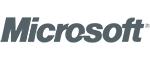By executing the Best web caching solution for your website, you can improve the loading speed of your website. This will prevent users from exiting the website at an early stage.
If the loading speed of a website is slow then you will lose the chance of converting a website visitor to a customer. In a matter of seconds, they will exit the website which will lead to loss of income. Studies show that 50 percent of customers leave the site if the loading speed is above three seconds. In this post, we will provide some Best web caching solutions.
Some web caching solution for a site
Web Cache means the process of storing data for a limited period in a computing environment called cache. When the user browses your page, those records are automatically saved in a folder of the browser on the hard disk. Whenever the users return to browse the same page, the files are loaded back by the browser from the hard disk without the need of fetching it from the server.
Without caching:
Whenever a user visits your site for information regarding content, media, or other data. The browser will send a request to your server for that file and data will be sent respectively. Each piece of this data needs to be processed separately before it can be presented. Many factors can slow the process of loading the website. One of them is how far the visitor of your website is located, from your server.
With caching:
The data is saved near the location of your visitor. The web browser stores the file at the client’s side when the visitor loads the website for the first time. This improves website loading speed for returning visitors.
You need to select the most suitable caching solution which suits you. In this post, we are going to discuss server caching, browser caching, and caching plugins and how each of these could affect your website.
Server caching:
If your website is busy, has much content, dynamic, and experiences large amounts of traffic, you may want to see into server caching. The varnish is one of the best cache servers. Working of varnish- when a visitor loads your site, a group of requests are sent to the server to enable the loading of the page. According to the request of the user, the server looks for the file, executes any code related to that request, and then returns the web page to the user.
After installation of Varnish, it acts as a middleman between server and client and looks for duplicate requests sent before. When a user visits the website next time varnish will send the cached version of the result. Not only this will cut down the loading speed but also it will cut down the processing power. The processing power needed to answer the high traffic volume.
Browser caching:
Whenever the browser loads a page all the files such as HTML, CSS, images, and JavaScript are downloaded to display the website properly. If the website has many files then u may face files that take a longer time to load. The next problem you will face load on the server as each file makes a separate request to your server.
Browser caching helps by storing some of your files on the client’s browser. It takes time when the user loads the site for the first time. Eventually, the files will be cached onto the browser which will cut down the loading speed for the user at the same time it will save bandwidth for the server.
Browser caching identifies the elements of a website that can be saved offline. The elements are those which are less likely to be changed daily. We need to edit HTTP headers to set expiry intervals for some files. If some of the files are likely to be expired soon then u need to manually set the expiry time.
Caching plugins:
If your website is made in WordPress then many third-party caching plugins are available for you. These plugins are easy and simple to install. However, some of these plugins are highly suggested, like W3 Total Cache, which offers caching via memory, disk, or CDN (Content Delivery Network).
These plugins can remove less important information on posts, pages, feeds, JavaScript, and more. Other features are less download time, saving bandwidth thereby increased server performance, and boost conversion rates.
Advantages of caching for a website
Less network burden:
With server caching the files will be closer to the client this will lower the burden in the network between client and website.
Increased performance:
The overall performance is developed when we choose Caching as an option. The resources on the server are free thereby improving server performance.
Ranking:
Google gives priority in the ranking to the websites that pass its speed test. Faster websites are favored by search engines.
User Experience:
With a faster website, browsing is better which will naturally improve user experience and help in goal conversion. Cached data saves the user’s data as it takes less time to load than dynamic requests.
Conclusion
We can conclude that caching is a great solution to speed up a website. We hope this article gave you some of the best web caching solutions for your website
ByteNap provides services that will improve your website speed. Our best selling Cheap Linux Web Hosting India plans are compatible with your all business needs.