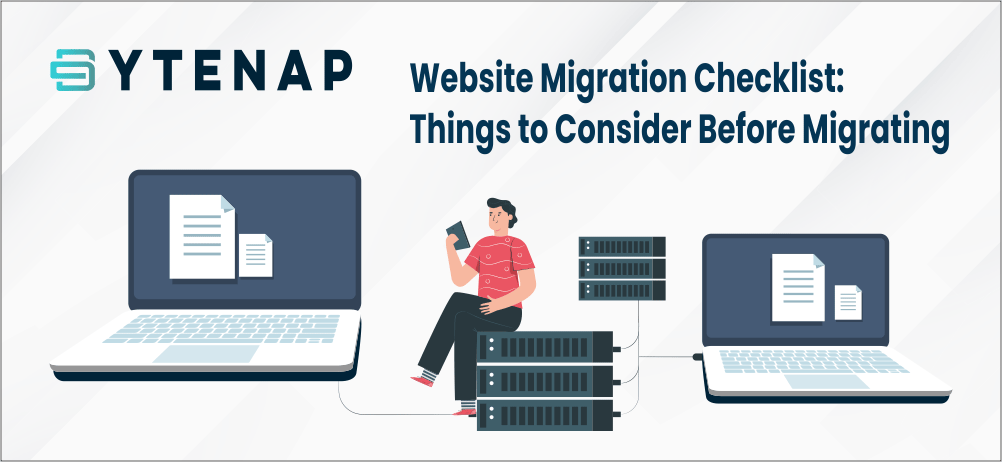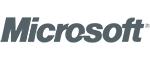Website Migration can be a cumbersome and complicated process.
To sort out these complications, we have made a website migration checklist, which can be utilized both as a guide and an interactive plan for any type of site move.
Once you have made up your mind to migrate your website, you are going to the web of intricate decision-making,flexible planning and technical challenges. Don’t worry! We got your back! We are happy to help you figure it out gradually.
Let’s start our discussion:
What is Website Migration?
Website migration is a process that is done for a website to change its setup or technology. A simple update ain’t called a site migration, as migration indicates some serious changes, generally in terms of the website’s platform, structure, content location, or design.
Though migrating a website may be a problem-solving necessity, but it automatically brings in several risks – from losing your search engine ranks to fully losing the elements of your site.
Migrating your website can be a complex process, hence you need a compelling reason to take on it.
Things to Consider Before Migrating Your Website
Cautiously Pick a New Hosting Company
One general reason to abandon your existing hosting company will be because you are dissatisfied with their services. Now as you are seeking other companies, ensure that your demands will satisfactorily be met in the new hosting company.
Hence, make a checklist of essential needs and compare the services with the services offered by the new hosting company.
When in doubt, contact the company. Your motto should be to get what you exactly need.
Always Have a Backup
It is crucial to make a comprehensive backup plan for your site. Before beginning any migration process, your whole website should be properly backed up. Additionally, we suggest you have an offline copy of your site.
If you use automated backup, don’t just depend on it, create a manual backup. Varying on the size of the website, it may take anywhere between a few hours to a few days. Hence, ensure that you have allotted sufficient to build backups.
Inform Visitors About the Website Migration
Regardless of how huge or small your audience is, assure that you inform them of this temporary gap. Notify them about why you are taking a maintenance break and how long they will need to deal with the issues on site. It is good practice and will be appreciated.
Work with the Experts
Depending on the platform of your site, you may have several website migration plugins available to you, both free and paid. These plugins are ideal, they do a lot of work for smooth website migration.
However, sadly, for old complex sites, the plugins won’t be of any use. The problem is that the plugins aren’t comprehensive enough for websites with huge volume content.
If you have the skills to do manual website migration, this shouldn’t matter to you. However, if you don’t know, it’s better to hire an expert.
Also read, 8 Essential WordPress Plugins That You Must Install.
Evaluate Pros and Cons of Free Website Migration
You will find many companies in the market that offer free website migration. However, free migration is not everything.
If the company that you picked offers free migration, it’s great. But you shouldn’t be picking a web hosting company just on the basis of free migration. Your hosting company should meet all your hosting needs.
Hence, don’t sacrifice the quality of hosting service just on the basis of free migration.
Have a Website Migration Checklist
You should recognize, check, and verify every single step of the process. The ideal method to do this is to create a website migration checklist.
Multiple things need your consideration. You need to crawl your site benchmark all your analytics, update internal links, map all fresh URLs with their old ones, canonicalize every single new page, take care of duplicate contents, and much more.
Building a complete website migration checklist will assure that you don’t forget crucial steps.
Ask for Feedback
Once you completed the migration process, ask your site visitors to share the feedback and experience on glitches in performance. While migrating the website assets, graphics get misplaced. You may get 404 errors because of this. Ask your visitors if they get 404 errors while surfing. This will help fix broken links quickly.
Suggested For Further Reading:
Conclusion
Website migration is a crucial process to improve the hosting environment for your site. At first, it may be a complicated task, but proper planning can efficiently funnel the complete process and make it easy. Before performing a migration, ensure that you do proper research about the new hosting provider, take a complete backup, and inform visitors about temporary break.
Moreover, we at ByteNap got your back! We provide seamless website migration. Choose our finest Cheap Linux VPS Hosting Plans