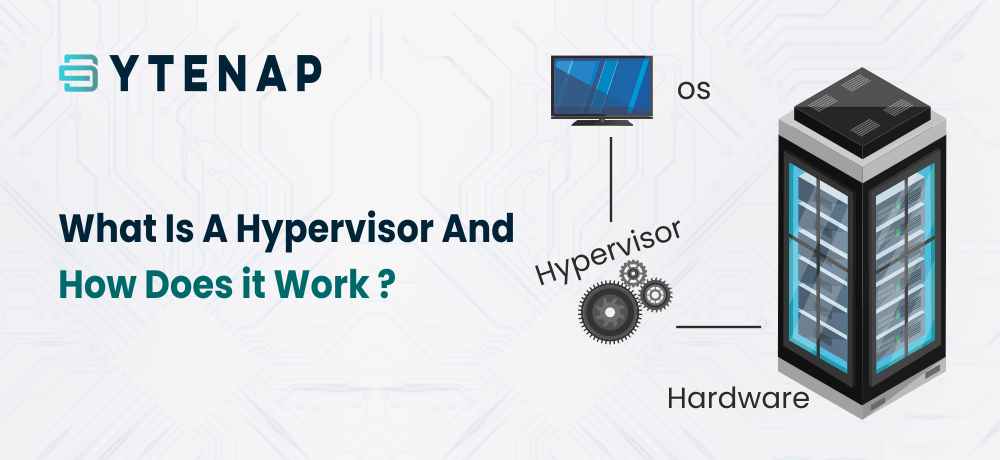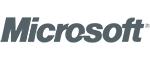In this blog post, we will be discussing what a hypervisor is, different types of it, and how a hypervisor work. So let’s start our discussion.
Virtualization is currently a hot topic in the IT world. The adoption and popularity of it are continually increasing, particularly in enterprise environments.
Hypervisors make virtualization possible.
Through virtualization technology, distinct and multiple operating systems can run separate applications on one server while still utilizing the same physical resources.
The system and network administrators use these virtual machines to build a dedicated system for each service they want to run. By doing this not only, it minimizes the number of physical servers needed but also saves time while trying to address issues.
Now let’s see what hypervisors are and later on discuss how hypervisors work.
What Is A Hypervisor?
A hypervisor is an integral part of the software that makes virtualization possible. It abstracts and isolates various OS and applications from the underlying computer hardware.
This signifies that the underlying hardware (or identified as host machines) can individually run and operate one or more virtual machines (or identified as guest machines).
The hypervisors help in managing these independent Virtual Machines through the distribution of hardware resources like CPU usage, memory allocation, network bandwidth, etc. A pool of extracted hardware resources is created, which it then allocates to Virtual Machines. A hypervisor can also start and stop virtual machines on a command of the user.
Moreover, another critical element of hypervisors is to ensure that all Virtual Machines remain separated from others. So, while there is an issue in one Virtual Machine, others stay unaffected. Lastly, the hypervisor likewise manages the communication between Virtual Machines over virtual networks. This allows VMs to connect with each other.
Suggested For Further Reading
- Virtual Desktop Infrastructure (VDI) Vs Remote Desktop Services (RDS)
- What is Desktop as a Service (DaaS)? And the Benefits of DaaS
Now, as we have discussed what a hypervisor is, let’s move ahead to understand how hypervisor work.
How Does a Hypervisor Work?
To recognize how hypervisor work, it is crucial to understand what are the types of hypervisors and their difference.
Mainly, there are two types of Hypervisors. Type 1 Hypervisor (also referred to as bare-metal or native) and Type 2 Hypervisor (also referred to as hosted hypervisors)
Type 1 Hypervisor:
Type 1 hypervisor operates on the host machine’s hardware directly without any interference of an underlying Operating System. This indicates that the hypervisor has direct hardware access without struggling with Operating Systems(OS) and drivers.
In enterprise computing, this type of hypervisor is considered to be the most efficient hypervisor. The capability to directly allocate resources makes this type of hypervisors more scalable.
With Type 1 hypervisors, you can better optimize physical resources. No need to buy separate servers for various applications and fill up the data center space. This type of hypervisors can use server hardware. This, as a result, frees up data center costs and minimize energy usage.
Most Type 1 hypervisors offer admins the ability to manually set allocation of resources based on the priority of the application. Several Type 1 hypervisors likewise automate the allocation of resources as and when needed. This allows resource management to be a customized and dynamic choice.
Some of the well-known examples of Type 1 hypervisors are VMware’s ESXi and Microsoft’s Hyper-V.
Type 2 Hypervisor:
Usually, this type of hypervisors is built on top of the Operating System(OS). This type of hypervisor is also called ‘hosted hypervisor’ as it is highly dependent on the host machine’s underlying Operating System. Type 2 hypervisors are unlike Type 1 hypervisors because it runs as an application within the OS, which later runs directly on the host computer. Type 2 hypervisor support building of more than one guest machine. However, these hypervisors don’t allow direct access to host hardware and its resources.
The pre-existing OS manages and controls the commands to the CPU for network resources and storage. This, as a result, can create some amount of latency. But this is just the case for more complicated and high-performance use cases. Type 2 hypervisors are still ideal for personal use and smaller deployments.
Some of the advantages of Type 2 hypervisors are:
- They are much simpler to set up and manage because of the fact that they already have an OS to work with.
- It doesn’t need a dedicated admin.
- Compatibility with a comprehensive set of hardware.
Some of the well-known examples of Type 2 hypervisors are Oracle VM Server for x86, Oracle Solaris Zones, Oracle VM Virtual Box, VMware Workstation, VMware Fusion, etc.
Kernel-based Virtual Machine (KVM)
Kernel-based Virtual Machine or KVM is a popular and unique hypervisor as it has peculiarities of both Type 1 and Type 2 hypervisors. KVM is a part of Linux code; hence it will be benefitted from every Linux feature, advancements, and fixes without any extra engineering.
KVM is a virtualization technology that more particularly converts Linux into a Type-1 (native/bare-metal) hypervisor. It is a secure option that offers you an abundance of storage, memory management, hardware support, interruption-free live migration of your VM, scalability, low latency, etc.
Additionally, you can check out our Cloud Linux VPS Hosting plans that offer multi-processor KVM/OpenVZ instances and full root access.