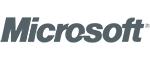Compress Website Content is important for Web Performance. You might have heard that compressing your website pages helps improve your website’s SEO and it will increase your Google ranking.
But How it helps and how you can take advantage of the loading website faster with compressing website content? People don’t want to spend time on the website which takes more loading time. It may impact negatively on your business.
So what is the exact solution? How to keep your site safe from slow loading time? There is a number of the solution include PHP optimizing, enabling caching, database server settings optimized for speed and more.
You can compress the website using cPanel. This is the simplest method to increase your website performance without using any plugins or coding knowledge.
In this article, I will guide you, how to compress website content using cPanel. But before that, Let’s see what is the meaning of website content compression.
How did website compression work?
The compression is the process of reducing the file size before the website server sends them to the browser. Instead of sending a large file, The process of compression and decompression takes less time.
Once, compressed file reaches the browser, decompresses it before displaying the web pages. It provides you better user experience and faster load time.
One of the standard methods to compress web pages is enabling compression using cPanel, It allows you to automatically reduce the size of the files for the domain in the web hosting account. This can reduce website page size by up to 75%.
Buy our Linux budget hosting with cPanel access at a cheap price to increase your website overall performance, SEO rank, improve user experience and increase your online business.
Compress website content using cPanel
It is the simplest method to compress website content if your domain is hosted on hosting plans. It allows you to access your cPanel support. Are you using Dedicated Hosting or VPS hosting? then website content compression is a very easy and simple task.
You can find “Optimizing Website” option in your cPanel and WHM, With the help of this option you can compress your website. It will reduces the size of the website to a few KBs, Your website loads quickly and also increase your SEO ranking.
- Open your cPanel account.
- Find the “Software” section.
- Look for “Optimize Website” option, Click on it
- Here you find 3 options.
- Disable: It means your file is not compressed using cPanel.
- Compress All Content: If this option is enabled, Your all website files are compressed before sending it to the browsers.
- Compress the specified MIME types: If allows the facility to compress specific content of your website.
- Select the option as per your requirement and click on “Save / Update Settings”.
If you want to load the website faster for your visitor or want to increase user experience? Then “Optimize Website or compress website content ” tools is the best option to compress your website content.
I hope, Now you get a clear idea about how to compress website content using cPanel. If you don’t have access to your cPanel, I recommended you to switch to a good hosting provider like ByteNAP which allows you to access your cPanel. ByteNAP provides Cheap Linux VPS Hosting India at an affordable price.