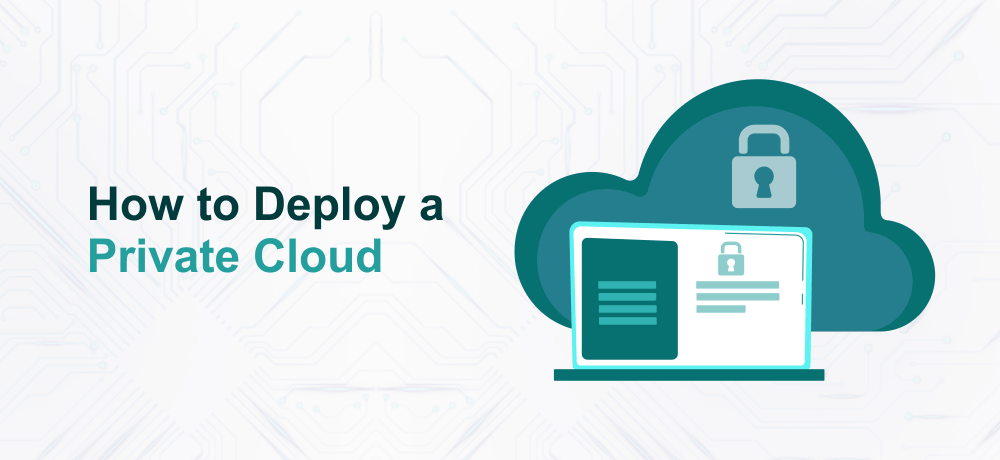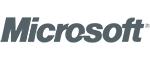This article will discuss why one should consider using cloud technology, the difference between public cloud Vs private cloud. We will also look at steps to deploy a private cloud. So let’s get started!
If we compare cloud technology with conventional hardware or even a VPS, the cloud emerges as the winner because deploying to the cloud can enhance the hosting experience in various ways. Higher speed of deployment, lower monthly expenses, and even brink benefits like RAID-backed storage or burstable resources are all basic components of cloud hosting.
Various kinds of cloud infrastructures are diversely apt to distinct workloads and company strategies. In several cases, a public cloud can work efficiently too and is quite easier to deploy and maintain. However, based on your needs, either a hybrid or private cloud may be the better option. They can be simple for deployments, however with added power, security, and performance of dedicated server hardware.
As we have discussed why you should consider using cloud technology, let’s move ahead and discuss what is the difference between public cloud Vs private cloud Vs hybrid cloud
Difference Between Public Cloud Vs Private Cloud Vs Hybrid Cloud
Public Cloud
A public cloud is one wherein you don’t have direct control over the hypervisor. And, a hypervisor is the virtualization technology that creates virtual machines on the cloud platform. Usually, one would buy a different VM or pool of VMs from a cloud provider and these would be mixed with the other tenants on the same physical machine. These cloud environments are usually huge as dozens or even myriad physical systems operate under just one single cloud management platform.
Private Cloud
On the other hand, a private cloud is wherein you have control over all the aspects of the management, virtualization, and automation software. This means that you are taking dedicated hardware and converting it into a cloud environment. This enables you to customize the resources of the virtual machine according to your needs rather than using the predefined offerings available from public providers.
Hybrid Cloud
A hybrid cloud is a combination of both private and public cloud technologies for instances wherein a few data may require to be isolated and secured on the private cloud. However, other data or applications can be securely deployed on less expensive public cloud platforms.
Suggested For Further Reading:
Why Use a Private Cloud?
Public cloud technologies are apt for several applications, however, there are some instances wherein they are not ideal. Before you jump to conclusions, you need to ask yourself these two questions regarding the privacy of your data:
- Is your application storing any extremely sensitive personally-identifying information (PII)?
- Do you want to stick to HIPAA regulations and need a HIPAA Compliant Hosting?
If your answer is yes to either of these questions, you shouldn’t consider Public Cloud Hosting. These kinds of data should be behind a firewall and isolated from any other tenants (no noisy neighbors), and shouldn’t even share the disk space with any company outsider.
Secondly, consider your deployment speed. Based on your provider and the technology that you plan to utilize, it can take a couple of hours or even days to stand up
Also, since you handle all of the virtual machines, you obtain control precisely while downtime happens for patching and upgrades. A few of the cloud management systems enables live VM rehoming to new nodes, which translates to zero-downtime node hardware maintenance.
You also need to know that, as the private cloud is dedicated just to your VMs, no other tenants on the server can exhaust the resources with excessive usage. Hence, the performance is much more foreseeable in the aspects of CPU availability, bandwidth, disk, and memory usage.
Also Read:
4 Important Considerations for Private Cloud Deployment
Choosing Your Hardware
While deploying your own private cloud, there are several moving parts especially when it is coming from a public cloud. Firstly, you will be in charge of choosing appropriate hardware so that you can offer your VMs adequate resources.
Note: Instead of just watching the core count and quantity of RAM, you should also consider the motherboard bus speed, RAM clock speed, and PCIe lane count for storage controller speed and expandability.
You must ensure that private cloud infrastructure is stable, fast, and redundant.
Picking Management Software
The second consideration is the software utilized for management and virtualization, often name the stack as it is in fact a host of myriads of programs that collectively work as one. This is one of the primary decisions that you can make for setting up a private cloud environment as this is tough to edit it later on without performing a full migration.
This type of software can come in various combinations and configurations. Some big names include OpenStack, VMware vSphere and CloudStack. Each of these management consoles can manage a wide range of hypervisors incorporating the ESXi, Xen, and KVM.
In addition to this few of the stacks can also deploy to bare-metal hardware for even better performance on crucial machines. Understanding the features and advantages of each of these combinations along with their ease of use and extensibility will help you decide on a technology to choose.
Your Current Environment
Now, consider how your applications function and how they operate in a private cloud environment. Check if the management software can deploy, manage and most importantly secure the legacy operating system used for compatibility. is it feasible to upgrade code to work on the new environment? In the majority of cases, it’s more possible to upgrade code to work on the new environment? In most cases, it is suggested to move to modern secure operating systems (OS).
Private Cloud Deployment and GO-Live
Lastly, consider how you migrate your applications and websites into a private cloud stack. Possibly a dedicated technical lead will be essential to drive the migration and ensure uptime and data consistency.
One must consider the expense of running two infrastructures on your business. Make a network diagram for the systems you plan to implement with resource notes, so that deployment and testing can occur more rapidly.
5 Steps to Deploy a Private Cloud on Your Own Hardware
Select Ideal Hardware Setup
Conventionally, a private cloud begins with a minimum of two physical machines but the upper limit is boundless. These machines are loaded with all of the resources for your VMs and consist of powerful processors, fast SAN or local storage and lots of RAM.
Choose a hardware setup that’s ideal for your application needs or project demands.
Install Management Software
On preparing the hardware, your choice of management software and the other nodes can be attached as storage or compute. The process is quite specific to the stack being used, but during the process, you should even:
- Set up your backup solution (per-VM or full cloud).
- Configure the private and public network addresses, and NAT (Network Address Translation) if your data center needs it.
- Add additional users to help create, manage, and configure your VMs.
- Set up security policies to ensure you don’t reveal too much of your private infrastructure.
Install Management Software Controller
Next, management software’s controller is installed. The controller can be on a totally different server for redundancy or a Virtual Machine that is running in your private cloud.
The controller is the interface where you will create and manage your Virtual Machines.
Create Virtual Machine Templates
VM templates can be created and server images loaded for deployment. Load modern versions of the operating systems that you are more familiar with managing.
Create, License, and Test VMs
Last but not the least, VMs can be created and troubleshoot and testing of the platform can begin.