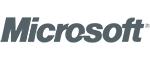Cloudflare CDN is one of the most popular Content Delivery Network (CDN). Nobody wants slow websites, It will drive away your customers. Many business owners do not aware of how website loading time impact on your search engine ranking and customer retention. There are many reasons, which increase your website loading time and it seems like sluggish. You have to find some solution to speeds up your website.
The best solution to decrease your website loading time is using a CDN (Content Delivery Network). It will increase the speed of your website.
Today I will learn you what is Content Delivery Network (CDN) and how to enable Content Delivery Network (CDN) on your website.
What is CDN (Content Delivery Network)?
Content Delivery Network is a network of a decentralized system of servers, which is spread across the world. It helps to improve your website loading time. CDN is work as a middle entity between the visitor and the host. It is not a hosting provider. It will save a cache version or copy of your website on the servers, servers are located in different regions of the globe and it will display your website to the visitor from the nearest available server. This way it will help to improve the loading time of your website.
There are many companies provides the CDN services. But one of all-time best CDN is Cloudflare CDN. How to setup Cloudflare CDN, and What is Cloudflare CDN?
What is Cloudflare CDN
Cloudflare CDN is one of the fastest and most popular CDN services with the fastest response time. It will reduce the bandwidth and CPU usage and it will store the cached version of your website content and loading it from the nearest CDN server, resulting in faster page loading time.
Cloudflare is not only providing the fastest loading time but it also protects the website from DDoS attacks and traffic spikes. It will also provides different useful apps, it will help you to improve the user experience on your website. From the Cloudflare analytics report, you can improve the metrics by making useful changes.
How to enable Cloudflare CDN on your website?
- You have to signup using your email address with password
- Insert your website URL, on which you want to enable Cloudflare
- Selec Free plan, You can select Premium later.
- Review DNS records
- Update your name servers
Why did we recommend enabling Cloudflare?
If you are using Shared Hosting, VPS Hosting or Dedicated Servers plans with limited data transfer. Chache version of your website, javascript, HTML pages, stylesheets, images, and videos reduces the data transfer rate and it will help you to avoid any penalties. You can also compress website content using cPanel.
Cloudflare can help to reduce or consumption of resources on the server. You don’t need to upgrade on higher web hosting plans even your website is growing fastly.
Hope you understand what is CDN and How to enable Cloudflare to increase your website loading time. If you have any queries, question or suggestions, then let us know by the comment section below!
ByteNAP is one of the best VPS Hosting Cheap Linux server provider in India with 24/7 efficient support, Free SSL & 100% Pure SSD Servers.