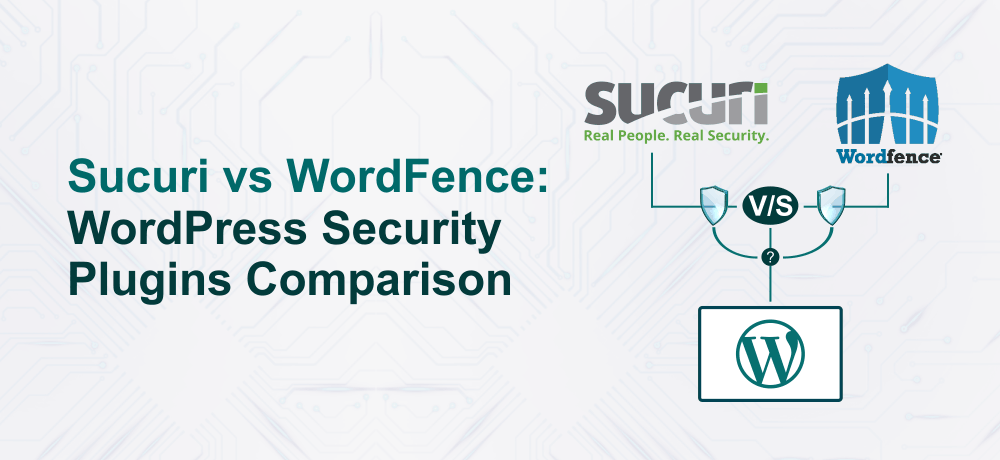In the current era where cyberattacks are increasing year after year, it is of utmost importance that you improve WordPress website security. You must install a powerful WordPress security plugin to tighten the security of any website. While talking about WordPress security, plugins like Sucuri and Wordfence comes first.
Both plugins work exceptionally well in securing your website against various cyber attacks like malware, brute-force attack, etc. Most importantly both plugins do pack almost the same features. so, it becomes quite challenging to pick one plugin between Sucuri vs Wordfence.
Sucuri vs Wordfence: Important Features
When you are looking for a WordPress plugin to tighten your website security, Wordfence and Sucuri are the two best security plugins that will safeguard your WordPress site against various cyberattacks.
Being a website owner, go for a security plugin that is highly efficient and at the same time needs low maintenance.
In short, pick a plugin that is easy to set up and use. So, you can dedicate the rest of your time to other important aspects of your business
Having said that, let’s find out which plugin emerges as the best WordPress security plugin.
Sucuri vs Wordfence: Which one is Simple to Use?
Securing a website is profoundly challenging and requires high technical skills. However, with these two security plugins, you can easily enhance the security of your WordPress site.
Now, let’s see which plugin is simple to use.
Wordfence
The first step is to install the Wordfence plugin from WordPress.org. After you initiate the installation process, a pop-up window will open where you need to enter your email address to get security notifications. To proceed further, you need to agree to Wordfence’s terms and privacy policy. Check the box to agree.

Now, you will see a guiding interface that will help you get used to the Wordfence dashboard.
Now, as you are using Wordfence for the first time, the WAF(website application firewall) will by default be in the learning stage and an automatic scan will be executed. The time to complete website scanning will depend upon the website size.
If the plugins identify any security issues with your WordPress site, you will get a notification concerning it. Now, click on the notification to dig into the details of the issue along with the recommended actions for solving that issue.
Setting up this plugin is like child’s play, quite easy. However, the user interface is not properly ordered which makes it difficult to find few settings.
Sucuri
Sucuri delivers a more clean and enhanced user interface as you won’t find any unwanted notifications that pop up on your screen. This is the major difference between Wordfence Vs Sucuri.
Another thing to note is, this WordPress security plugin has a cloud-based WAF which signifies that Sucuri won’t be running on your web server and so no technical maintenance is needed.

After installing and enabling the Sucuri plugin from the admin dashboard, you will be asked to generate an API key. This will connect your website to the Sucuri cloud to verify the process in order to ensure that you can access Sucuri’s features.

Now, from the WordPress dashboard menu go to Sucuri > Dashboard, to see the automatic malware scan reports. Additionally, you can run forced malware scan

To do so, click on Settings > Hardening to see and activate the options according to your security needs. It’s a toggle button. So, you can enable/disable any time.

Sucuri is one such security plugin that offers various suggestions to clean up a site. To explore it, you need to go to Settings > Post-Hack. There you will find various options like resetting the user passwords, security keys, and the plugins that have been installed on your WordPress site.
Additionally, Sucuri offers a hands-on simple user experience as the setup is quite simple. However, the main drawback here is that the Sucuri doesn’t offer essential hints like the Wordfence plugin.
Sucuri vs Wordfence: Firewall
Wordfence Firewall
Wordfence firewall is a free WordPress security plugin that comprises a web application firewall that blocks down malicious and illegitimate traffic. It mainly concentrates on diagnosing the cyber threats associated with WordPress; the core of WordPress, WordPress themes, and WordPress plugins. It continuously monitors the visitors to your website to find out if any unusual activity is being carried on your website.
Wordfence’s added features incorporate:
- Protection against Brute force attacks: The WordPress security plugin, Wordfence offers protection against brute foce attacks. Hence, after few trials the login page will be locked and the attacker won’t be able to login.
- Rate limiting: You can pick the option to either block the crawlers that are utilizing too many server resources or are stealing the content from your site.
- Blocking: Wordfence’s robust blocking features allows you to create your own blocking rules and block traffic based on IP, IP range, hostname, browser, or referrer.
The free version of this plugin takes about a month to apply the new firewall rules to your website.
Sucuri Firewall
Sadly free version of the Sucuri plugin doesn’t offer a way to block attacks, you can just scan your website and report for any unusual activity. However, when you opt for one of its premium plans, you will get Sucuri’s cloud-based Web Application Firewall (WAF) which is a way lot better than Wordfence WAF.
Conclusion
We hope this article helped you know about Sucuri vs Wordfence WordPress security plugins. In our opinion, Sucuri is the best WordPress security plugin.
Sucuri offers a cloud-based WAF that blocks malicious and illegitimate traffic and also offers security against brutal website attacks. All those protections without compromising the performance of your website. You can go for Wordfence only if you are tight on budget and if you don’t have issues using a firewall and server-side scanner.
Meanwhile, you can check out the alternative of Wordfence and Sucuri; SiteLock, and SpamExperts that will help improve website security