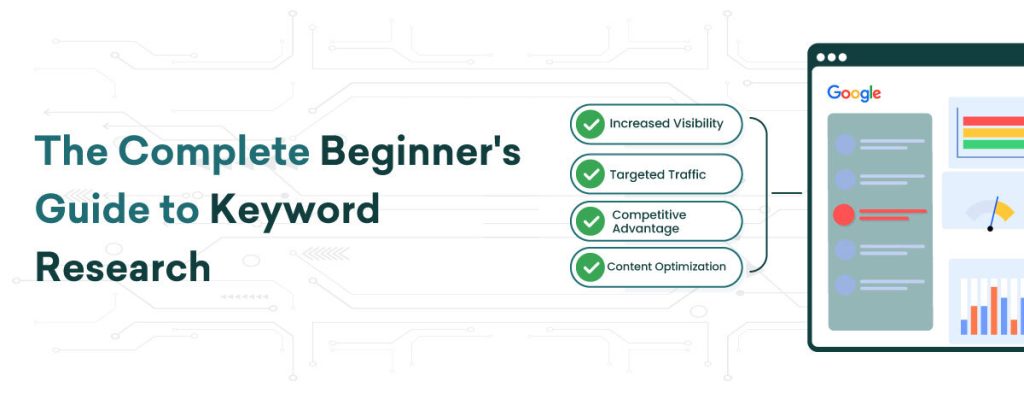Keyword research is essential for a successful SEO strategy. Whether you’re beginning a blog, setting up an e-commerce site, or enhancing an existing website, knowing how to discover and utilize the correct keywords can significantly boost your search engine rankings and increase traffic to your site. In this comprehensive guide, we will take you through the fundamentals of keyword research, equipping you with the necessary tools and methods to kickstart your efforts
What is Keyword Research?
Keyword research involves identifying the terms and phrases individuals utilize to find information, goods, or services on the internet. By understanding these search terms, you can create content that matches what people are looking for, thereby increasing the chances of your site appearing in search engine results pages (SERPs).
Why is Keyword Research Important?
- Increased Visibility: Using the right keywords helps your content appear in relevant search results, increasing the likelihood that users will find your site.
- Targeted Traffic: Keywords help you attract visitors who are specifically looking for what you offer, leading to higher engagement and conversion rates.
- Competitive Advantage: Understanding which keywords your competitors are targeting can help you identify gaps and opportunities in your own strategy.
- Content Optimization: Keyword research is essential for identifying popular topics among your target audience. By uncovering popular keywords, you can create content that effectively addresses their needs and interests.
How to Conduct Keyword Research
Brainstorm Seed Keywords
Seed keywords are the foundational terms that are most relevant to your business or niche. Start by brainstorming a list of words and phrases that describe your products, services, or topics you want to cover. For example, if you run a bakery, seed keywords might include “bakery,” “cakes,” “bread,” and “pastries.”
Use Keyword Research Tools
There are several tools available that can help you expand on your seed keywords and discover new ones. Some popular options include:
- Google Keyword Planner: This free tool from Google provides data on search volume and competition for various keywords.
- Ahrefs: A comprehensive SEO tool that offers keyword suggestions, search volume, and difficulty scores.
- SEMrush: Another powerful tool that provides keyword analytics and competitive insights.
- Ubersuggest: A free tool that generates keyword ideas and offers basic SEO metrics.
Analyze Search Volume and Competition
Once you have a list of potential keywords, it’s important to evaluate their search volume and competition. High search volume indicates that a keyword is popular, but it also means more competition. Conversely, low-competition keywords may be easier to rank for but may not drive as much traffic.
Focus on Long-Tail Keywords
Long-tail keywords are extended, more precise phrases that generally have lower search volume but higher intent. For example, instead of targeting “bread,” you might target “gluten-free bread recipes.” Long-tail keywords often convert better because they capture users who are closer to making a purchase or decision.
Analyze Competitor Keywords
Identify who your main competitors are and use keyword research tools to see which keywords they are ranking for. This can provide valuable insights into their strategy and help you identify keywords you may have overlooked.
Prioritize Your Keywords
Based on your analysis, prioritize your keywords by considering factors like search volume, competition, and relevance to your business goals. Create a mix of high-competition and low-competition keywords to balance your strategy.
Implement Your Keywords
Once you’ve selected your target keywords, integrate them naturally into your website content, including:
- Titles and Headings: Use primary keywords in your page titles and headings to signal relevance to search engines.
- Meta Descriptions: Include keywords in your meta descriptions to improve click-through rates.
- Body Content: Incorporate keywords naturally into your text, but avoid keyword stuffing, which can harm your rankings.
- URLs: Enhance your URLs by incorporating pertinent keywords.
- Image Alt Text: Use keywords in the alt text of your images to enhance image search visibility.
Monitor and Adjust
Keyword research is an ongoing process. Regularly monitor your rankings and adjust your strategy as necessary. Use tools like Google Analytics and Google Search Console to track your performance and identify areas for improvement.
Conclusion
Effective keyword research is essential for improving your website’s SEO and attracting targeted traffic. By following the steps outlined in this guide, you can develop a robust keyword strategy that enhances your visibility in search engine results and drives meaningful engagement. Remember, the key to successful keyword research is to stay informed, be flexible, and continually refine your approach based on performance data.