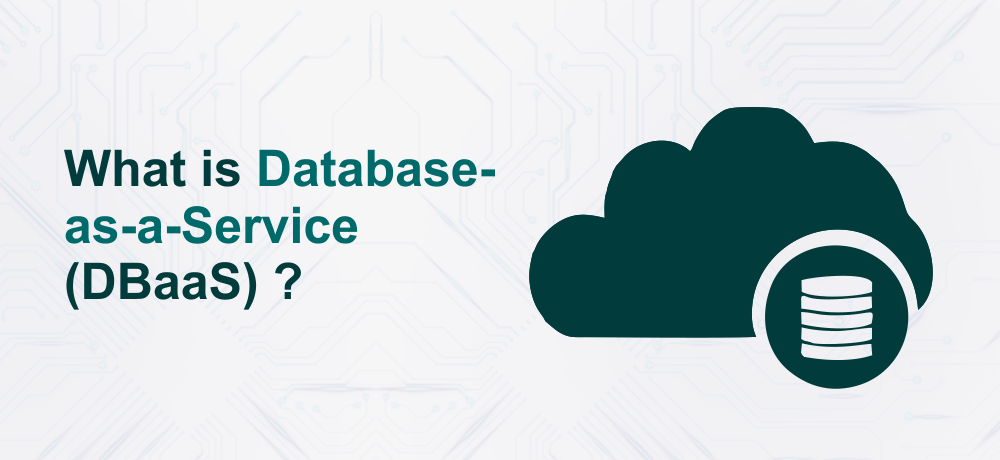Database-as-a-Service (DBaaS) is a type of cloud computing service that enables companies to utilize a database without needing to set up physical hardware. Moreover, users don’t have to install software or hire staff members for the maintenance of underlying technologies (hardware and software).
DBaaS eases the task of managing a database with its one-click operations. Additionally, it eliminates tedious tasks and offers agility for better and faster software development.
Read further to learn what DBaaS technology offers.
Database-as-a-Service Features
In a conventional setup, the database server is an element of the on-premises computing infrastructure. The local staff at the data center is liable for the installation, protection, and maintenance of the database.
Whereas on the other hand, DBaaS is a subscription service in which the provider handles and manages the hardware and offers the database as a private cloud service. The service provider manages the high-level database administrative tasks such as:
- Initial Installation
- Configuration Management
- Database Maintenance
- Performance Management
- Backups
- Cloud Monitoring (both for the database and the underlying infrastructure)
- Patches and Upgrades
- Disaster Recovery
- Maintaining High Availability
With so many tasks managed by the DBaaS service provider, the only responsibilities for DBaaS clients are using the database and managing its content. But, if the company is looking for more control over the database, the DBaaS provider can enable more user involvement.
DBaaS eliminates the requirement for hiring and training a team to manage the database. Instead, one staff member controls the database instances with the help of an API and a management dashboard. The dashboard lets to do one-click operations that ease complicated processes like provisioning and specification.
On receiving the console instructions from the user, the DBaaS platform provisions the database and returns a query-able endpoint. The user can utilize the code directly in the application.
Database-as-a-Service allows users to operate a database with a common set of abstractions (primitives) without even the need to understand the implementations. For instance, a developer can add a database instance using the same set of API calls no matter what the database type is (MongoDB, Oracle, MySQL, etc.). The DBaaS model further presents simple and easy mechanics for:
- Adding Users
- Granting Permissions
- Creating Schemas
- Activity Tracking
Also Read: What is a Database? Why Do We Need It?
Setting Up DBaaS(Database-as-a-Service)
Setting up DBaaS requires a cloud service and a database service. The most successful DBaaS providers are:
- Amazon (Amazon Aurora, DynamoDB, Amazon RDS, SimpleDB)
- Google Cloud (GC Bigtable, Google Cloud SQL, Google Cloud Datastore, GC Spanner)
- Microsoft Azure (Microsoft SQL Database, MA Table Storage, Microsoft DocumentDB)
- IBM Cloudant
- Compose (IBM)
- Oracle Database Cloud Service
- MongoDB Atlas
It is not mandatory that you need to opt for both cloud and database services from the same provider. You can opt for it from two different service providers. For instance, a team can set up Bare Metal Cloud for cloud requirements and combine that service with Microsoft’s SQL Server database. But, not all cloud platforms support all database management systems (DBMS), so make sure that you do some research before combining different providers.
DBaaS Benefits
DBaaS provides essential operational and fiscal benefits over the standard on-premise database.
Developer Agility
Standard database deployment is a complicated and multi-step process that needs several tasks. A standard deployment will look alike this:
- A developer initiates a request in the ticketing system
- The ticket stays in the queue till it gets to the top of priorities
- The IT team assesses the ticket.
- If the IT team identifies the request to be valid, then the team will assign the compute, storage, and networking resources for the new database.
- Resource configuration and installation will begin.
- The developer gets an entry point to the database and starts using the new setup.
This process is far from agile, particularly if the team is seeking to shift to DevOps. Deploying databases this way is both vulnerable to errors and tedious.
The DBaaS model needs zero IT interference and automates the whole deployment process. The company sets the standard of database provisioning, after which a developer can handle the deployment. IT admins concentrate on more vital tasks, while developers can spin up and integrate a database in a matter of few minutes.
This self-service model is perfect for companies seeking to boost up the software development life cycle (SDLC). The databases additionally become more consistent thereby leading to better system reliability.
Application Security
Usually, cloud database providers provide enterprise-level security. Good providers safeguard your databases with:
- Data Encryption
- Integrated Access Management
- Regulatory Compliance Standards controls
- End to End Network Security
The outcome of high-level security is a more limited risk of data loss. In addition to this, all significant cloud providers give a service-level agreement (SLA) that gives uptime assurance.
Also Read:
Cost Effective
Database-as-a-Service is a cost-effective alternative to an in-house database setup. DBaaS enables a company to pay a lump some amount as a fee depending on the consumed resources. A business will save the expense by not needing to invest in:
- Costly, power-hungry hardware.
- Data centers.
- Software licensing.
- Additional on-hand capacity.
- Skilled staff to manage and maintain the infrastructure.
Database-as-a-Service additionally limits undesirable resource overhead. Similar to any cloud offering, users control how many resources they consume, which lets a business guarantee optimal consumption at all times.
DBaaS Disadvantages
Inspite of remarkable advantages, DBaaS also have few disadvantages. The drawbacks of DBaaS are:
- Lack of control: In-house staff doesn’t have access to the servers or storage behind the database. If the user’s connection goes down or the provider faces an outage, the client can’t reach the stored content.
- Security concern: If the DBaaS doesn’t have appropriate security measures in place, data on the cloud will likely be exposed to threat actors.
- Latency problems: Accessing data across the internet can lead to performance concerns, particularly while loading huge amounts of data.
Meanwhile, these issues shouldn’t be a problem if the company partners with a trustworthy DBaaS provider.
Conclusion
We hope this article helped you understand what is a Database-as-a-Service and what are its benefits and disadvantages.
Additionally, you can check out the Managed WordPress Hosting plans that come with SSD storage and guarantee speed boost.