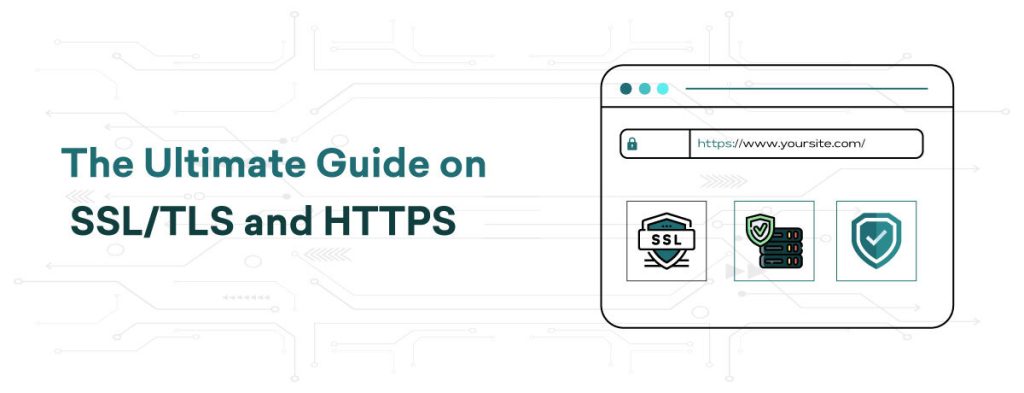Between the escalating global cybersecurity landscape and Google’s stringent security criteria, it’s imperative for business proprietors to proactively fortify their websites. Failure to do so not only jeopardizes your security but also endangers the trust of your clientele – a scenario best avoided.
Fortunately, there’s a solution: instil confidence in your users by providing a secure, encrypted browsing experience through Hypertext Transfer Protocol Secure (HTTPS). Achieving this entails acquiring a Secure Sockets Layer (SSL) or Transport Layer Security (TLS) certificate, attesting to the safety of your site. We’ll delve deeper into this process shortly.
This guide will elucidate the concepts of SSL/TLS and HTTPS while underscoring their significance in website security. Subsequently, we’ll walk you through the steps of implementing an SSL/TLS certificate. Let’s get started!
Introduction
SSL and TLS certificates are vital additions to your website, establishing secure, encrypted connections between browsers and web servers. When you access a website equipped with SSL or TLS certification, only that specific site can access the data you transmit.
SSL, although outdated and deemed unsafe, paved the way for TLS, its modern and more secure successor. Despite this, the term ‘SSL’ is often used interchangeably when referring to either type of certificate. Hence, we commonly refer to them as ‘SSL/TLS.’
To implement SSL/TLS, you must install a certificate on your website, providing users with the assurance of its safety. This setup ensures that your website utilizes the HTTPS protocol, signifying a secure alternative to the standard HTTP for establishing connections.
HTTPS Safeguards Your Website
Encryption ensures data remains confidential during transmission.
Data integrity guarantees that any unauthorized modifications are detectable.
Authentication prevents malicious attacks and fosters user confidence.
By utilizing SSL/TLS, you can deliver your website through HTTPS, establishing a secure and private connection between your site and its users. Websites using http:// lack this security, while those with https:// are protected – a transformation necessitating an SSL/TLS certificate.
In Google Chrome, sites served via HTTPS are denoted by a padlock icon in the browser bar. When a user requests a connection, the SSL certificate, containing the necessary public key, is transmitted. Subsequently, the server and browser engage in the SSL/TLS handshake, a process where computers coordinate to establish a secure connection.
SSL/TLS Certificate Is Important for Your Website
Possessing an SSL/TLS certificate, thereby enabling HTTPS connections, is paramount for your website’s security. It guarantees the prevention of data interception or unauthorized access during transmission between your server and visitors’ browsers, thwarting potential man-in-the-middle attacks. However, man-in-the-middle attacks are not the only concern. Recently, a vulnerability was discovered in mitmproxy, an open-source HTTPS proxy, exposing it to HTTP request smuggling attacks. Given the myriad security threats pervasive on the internet, adopting the HTTPS protocol is imperative. Notably, Google Chrome has flagged sites using HTTP as insecure, underscoring the urgency of HTTPS adoption. The loss of trust from Google can significantly harm your website’s search engine rankings and erode visitors’ confidence in your site. When browsers issue warnings about potential risks associated with your site, it can deter visitors and lead to a decline in traffic.
Google has been adjusting its algorithm to prioritize websites employing SSL certificates. Presently, it’s amplifying this emphasis, explicitly stating that SSL-certified sites will receive higher rankings, even when other factors remain constant. Furthermore, installing an SSL/TLS certificate is imperative for industries mandated to adhere to specific standards. For instance, in finance, compliance with security standards concerning payment information is obligatory. The Payment Card Industry (PCI) stipulates guidelines that website owners must observe to securely accept credit card data on their platforms.
Tell me if Your Website Is Using SSL/TLS
Ensuring your website utilizes an SSL or TLS certificate is crucial, alongside ongoing monitoring to prevent expiration. A Keyfactor report revealed that in the past two years, 81% of companies encountered outages related to certificates. The consequences of certificate expiration can be severe, risking your site’s security and causing prolonged downtime, detrimental to your business operations. Verifying the validity of your SSL/TLS certificate is a straightforward process. Begin by accessing your website in a web browser such as Google Chrome. Check the address bar for “http://” or “https://”. Additionally, observe for a colored padlock icon next to the URL: red indicates absence of SSL/TLS, while green signifies its implementation.
However, the presence of the SSL/TLS icon isn’t universal across all certified sites. Its display varies based on the type of validation utilized, a topic we’ll delve into later. Some SSL/TLS certificates may showcase a simple grey icon instead, indicating uncertainty about the site’s security status. If your site lacks visible SSL/TLS security indicators, it’s still plausible that you possess a certificate, albeit likely expired. To verify, click on the warning icon adjacent to the URL, where you can access the Certificate link for further details. For instance, examination may reveal an expired SSL/TLS certificate, as illustrated here. Additionally, it’s plausible that your site has a valid, current SSL/TLS certificate, but it’s not being utilized by default. In such cases, implementing a redirect to HTTPS is necessary to enforce secure browsing.
Get an SSL/TLS Certificate for Your Website
By now, you understand the necessity of acquiring an SSL/TLS certificate and have a grasp of the suitable type for your site. Your next step is to procure one. SSL/TLS certificates are obtainable from Certificate Authorities (CAs) like GlobalSign. Moreover, certain hosting providers include them as complimentary additions or incorporate them within their premium packages. Integrating SSL/TLS certificates into your site is effortless through your control panel. Let’s explore the available options.
Sectigo-verified SSL
This certificate was formerly known as Comodo and is now referred to as DV. It guarantees full browser recognition of your site’s security, rendering it ideal for commercial websites or those handling sensitive data.
Let’s Encrypt SSL/TLS
Here’s another free DV certificate option, offering enhanced security compared to the previous choice. The Let’s Encrypt certificate provides nearly the same level of security as Sectigo, making it well-suited for smaller websites like blogs that don’t handle extensive personal data. If you’re already subscribed to a web hosting service, you can obtain one of these certificates by navigating to Websites > Secure Certificates in your control panel. Here, you’ll find a list of your domains and the available SSL/TLS options. Simply click the Add button next to your domain name. This action will lead you to a screen where you can select either a free Let’s Encrypt SSL Certificate or a paid Sectigo DV Certificate. Once you’ve chosen the most suitable option for your site, click on Select this Certificate. Your website is now shielded by SSL/TLS. Please allow up to 15 minutes for the changes to propagate to the server. However, you might be pondering: what if I already possess an SSL/TLS certificate purchased from another source? In the following section, we’ll guide you through the process of installing a certificate procured from a third party.
Install an SSL/TLS Certificate on Your WordPress Website (2 Options)
If you’ve purchased an SSL/TLS certificate from an external Certificate Authority (CA), you’ll need to link it to your site and conduct the installation. The procedure may differ based on factors such as your website platform, your web hosting service, and the type of certificate you’ve selected. Nevertheless, there are two primary methods for installing an SSL/TLS certificate: utilizing a plugin and leveraging your hosting control panel. Let’s delve into each method in detail.
An effortless approach to integrating an SSL/TLS certificate into your site involves utilizing a plugin. Simple SSL lives up to its name, offering a free download and installation option, with a premium version also available. Its intuitive interface and straightforward configuration process make it exceptionally user-friendly. The plugin streamlines the entire installation and activation procedure, requiring only your SSL/TLS certificate while handling the rest seamlessly.
Begin by installing and activating Simple SSL on your WordPress site. Subsequently, you’ll receive a dashboard notification detailing additional steps to complete before activating SSL/TLS. Ensure you fulfil these prerequisites beforehand. If your site already has a linked SSL/TLS certificate, you’ll encounter the option to “Go ahead, activate SSL!” Clicking this button triggers the plugin to install and activate your certificate.
However, if SSL/TLS hasn’t been added via your web host, you’ll receive a notification prompting you to do so. You’ll need to navigate back to your host’s dashboard or control panel and follow their prescribed instructions for certificate installation. Once you’ve completed these steps, return to your WordPress dashboard to activate your SSL/TLS certificate. Throughout the installation process, the plugin keeps you informed of progress and any outstanding tasks, allowing you to refresh or address them as needed.
We’ve previously demonstrated how web hosting simplifies the purchase and activation of SSL/TLS certificates through your control panel. Similar steps can be followed to incorporate a third-party certificate.
To begin, log in to your account and navigate to Websites > Secure Certificates. Next, access the Import a Certificate tab. Here, you can install a third-party SSL/TLS certificate onto your site. Ensure you include the SSL/TLS certificate, your private key, and the certificate signing request. If you possess an intermediate certificate, input that information as well. All components must originate from the same Certificate Authority (CA) and are procured simultaneously to ensure compatibility.
Additionally, ensure you include all required details when entering this information. For instance, when pasting your certificate, include the lines —–BEGIN CERTIFICATE—– and —–END CERTIFICATE—– at the beginning and end, respectively.
Upon entering all necessary details, click Save Changes. If the SSL/TLS certificate is valid and all details are accurate, it will become active on your site.
To verify successful installation, utilize the method demonstrated earlier. Simply access your site via a browser and confirm it employs https:// and displays a green padlock next to the URL (if applicable). If so, you’ve effectively integrated SSL/TLS into your WordPress website!
There are Risks in Switching Your Site to HTTPS
Transitioning your site from HTTP to HTTPS carries minimal risks, with the benefits outweighing any potential drawbacks significantly. The only notable risk is the possibility of temporary unavailability during the process, typically a minor issue swiftly resolved. Nevertheless, there are factors to consider when migrating from HTTP to HTTPS. Planning is key to ensuring a safe and seamless transition. Before initiating the migration, it’s crucial to verify the functionality of the purchased SSL certificate. Utilize tools like the SSL Labs testing tool to confirm its effectiveness.
It’s crucial to formulate a meticulous migration and redirection strategy. Implementing 301 redirects from each HTTP URL to its corresponding HTTPS counterpart is essential. Additionally, several Search Engine Optimization (SEO) considerations warrant attention. Updating your XML sitemap to exclusively feature HTTPS URLs is imperative. Likewise, ensure all internal and externally controlled inbound links directing to your site are updated. Seeking assistance from a developer or WordPress specialist to facilitate the migration process is advisable. Post-migration, verify the integration of your HTTPS version with your Google Analytics and Search Console accounts.
The Future of Website Security
As the internet landscape evolves, so does the imperative for website security. Previously, security updates were issued reactively, triggered by specific threats or vulnerabilities. However, today’s security environment is markedly different. With the proliferation of sophisticated cyberattacks and the emergence of new threats daily, website owners can no longer afford to adopt a reactive stance. Instead, proactive measures are essential for safeguarding online assets. This entails staying abreast of the latest security trends and promptly adopting updates to bolster your website’s defences. The future trajectory of website security is dynamic, requiring vigilance to navigate emerging trends and technologies. In the forthcoming years, we anticipate significant security updates that could reshape how website owners safeguard their sites. Let’s explore some emerging trends poised to shape the future of website security.
Default Switch to HTTPS
A significant shift on the horizon for website security is the widespread adoption of HTTPS as the default protocol. This transition, in the making for several years, is now gaining momentum.
Google has been a driving force behind this shift, actively advocating for HTTPS and even prioritizing HTTPS sites in search results. Consequently, all websites must embrace HTTPS to remain competitive. Beyond enhancing SEO, HTTPS ensures a safer browsing experience for users.
New Domain Name Security Features
In a bid to combat domain name hijacking, the Internet Corporation for Assigned Names and Numbers (ICANN) has rolled out a new suite of security features applicable to all registered domains. Among these features are Domain Lock, preventing unauthorized alterations to DNS records, and Registrar Lock, safeguarding against unauthorized domain transfers.
Although presently optional, these security measures are poised to gain traction due to their potential to fortify domain protection against hijacking attempts. Additionally, the implementation of Domain Name System Security Extensions (DNSSEC) is on the horizon. This protocol bolsters the security of DNS servers, rendering it more arduous for attackers to manipulate DNS records.
Major industry players like Google and Facebook have already integrated DNSSEC into their infrastructure, indicating its efficacy. It’s foreseeable that DNSSEC will eventually become a mandatory standard for all websites.
More Sophisticated Attacks
With hackers continually refining their tactics, we anticipate a rise in sophisticated cyberattacks. These may range from targeted phishing campaigns to expansive Distributed Denial-of-Service (DDoS) assaults. Website owners must anticipate these threats and establish robust recovery strategies.
Increased Regulation
The implementation of the General Data Protection Regulation (GDPR) and similar data privacy laws heralds heightened scrutiny regarding the collection and utilization of personal data by website owners. This shift may result in more rigorous standards imposed on websites, accompanied by escalated penalties for non-compliance with these updated regulations.
Greater Awareness of Security Risks
As the importance of website security permeates mainstream consciousness, an increasing number of individuals will likely proactively safeguard their online information. This proactive approach may encompass various measures, such as employing robust passwords and investing in website security solutions. By remaining abreast of the latest trends in website security, you can effectively fortify your site against potential cyber threats.
Secure Your WordPress Website
Maintaining the security of your website is a continual priority, complemented by the imperative of fostering user trust. By integrating an SSL/TLS certificate and enforcing secure connections via HTTPS, you not only shield yourself and your users from potential risks but also signal the reliability of your site.
Thankfully, a plethora of SSL/TLS certificate options exist, ensuring a seamless match to your specific needs. Obtaining one tailored to your requirements is readily achievable, with potential assistance from your web host. Furthermore, the installation process is streamlined, and facilitated by platforms like WordPress and Web Host.
Conclusion
In conclusion, “The Ultimate Guide on SSL/TLS and HTTPS” serves as an invaluable resource for understanding and implementing crucial security measures for websites. By embracing SSL/TLS protocols and HTTPS encryption, website owners can fortify their platforms against cyber threats while fostering user trust and confidence. With comprehensive insights and practical guidance, this guide empowers individuals and businesses to navigate the complexities of website security effectively.