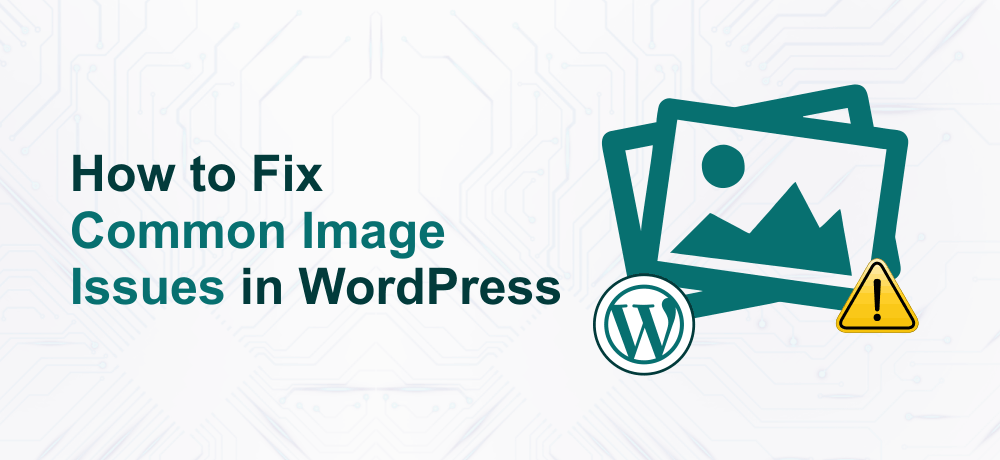In this blog post, we will discuss the most common image issues in WordPress and how to fix those issues. So let’s get started!!
Most of the beginners are not informed about WordPress image editing features. It takes a while to explore these features and out of which some features even go unseen.
Before we look at the list of image related issues that we will be discussing in this article, let’s first understand what is a WordPress featured image.
What is a WordPress Featured Image?
By default, WordPress provides a featured image functionality for all posts and pages.
This implies that you can upload an image that acts as the post or page’s cover media, just like a book or magazine cover. You can easily upload a featured image to every post and page. Whenever the article gets shared on social media sites and other websites, the featured image will be displayed as the primary image.
Lastly, the featured image is displayed automatically, while you create a feed or gallery of your blog articles or other web pages. In this way, you can showcase your work with a media portfolio instead of a bunch of links with just text.
Meanwhile, you can read this article on How to Lazy Load Images in WordPress.
Now, let’s see some common image issues in WordPress.
Common Image Issues in WordPress
We have crafted a list that consists of both common and uncommon problems with featured images. Let’s begin with the simplest of solutions, ensure that you upload your featured images correctly. Then, later we will delve deep to discuss other common image issues in WordPress.
WordPress Image Upload Issue
Sometimes uploading images to your WordPress site can be stressful. In a few cases, you may observe an error pops out of nowhere, preventing you from adding photos to your library.
Let’s see how you can correctly upload image files to your website.
To upload images in WordPress pages and posts, you just need to add the image block to the content editor

Another way to add the image block by just typing /image in a paragraph block. The editor will start display blocks you can insert as soon as you start typing.
Now, WordPress will add the image block to the editor. You just have to click on the ‘Upload’ button to pick and upload the image from your system.

Additionally, you can also choose a previous uploaded image from your media library.
Once you have uploaded the image, you will observe a live preview of the image in the content editor.
You will see image settings on the right panel. From there you can give image alt text, select image size, and image style for an image.
HTTP Error While Uploading Image
The HTTP error message is common in WordPress. And in several cases, the solution to the issue is easier than expected.
The first and the foremost thing you should do is to check your internet connection. The network or server may be temporarily down, so wait for few minutes and then retry adding your image. Another thing is to clear your browser cache or utilize a different browser.
If you are still getting error, try to check the name of file. WordPress may create issue if you use special characters or accent letters. It’s best to avoid using them.
Another way to find what causes this error is to disable all the plugins and switch to the default theme and try to enable plugins one by one. However, ensure that you do proper website backup with Codeguard or any other plugin or service before experimenting this method.
Sometimes, the HTTP error will occur due to missing file permissions or memory limits of your server.
Image Files Too Big to Upload
The image file size is equally important in WordPress. We recommend that you keep your image size below 150kb to not affect page loading speed. We suggest that you avoid using the default WordPress editor to resize the file as it will just change only the dimensions of your file but not its weight.
Another thing you can do is increase the maximum file upload size. Its default value normally isn’t that big, but if required, you can increase it to meet your requirements either by editing the functions file, creating or editing a php.ini file, updating the .htaccess file, modifying the wp-config.php file, or by using a plugin. For more details, you can read our article on how to increase the maximum file upload size in WordPress.
Can’t Display Feature Images on Posts
If you are utilizing a theme that does not support featured images, you can install a Quick Featured Images plugin. With some clicks, you can easily set a default featured image for future posts. Besides this, you can even remove and replace featured images for existing posts. This plugin is truly a time saver as it allows you to perform bulk operations.
Can’t Add Tags to Images
The default WordPress doesn’t allow you to add tags to images. However, with powerful image gallery plugins, you can add tags to your images. Some of the popular image gallery plugins include Photo Gallery by 10Web, Envira Photo Gallery, and FooGallery.
Conclusion
We hope this article helped you in understanding how to fix common image issues in WordPress.
ByteNAP is one of the best website hosting companies in India. You can contact their 24/7 support team, they will resolve your issue instantly. You can buy Cheap Linux VPS plans that will not only improve your website speed but also tighten the website’s security.