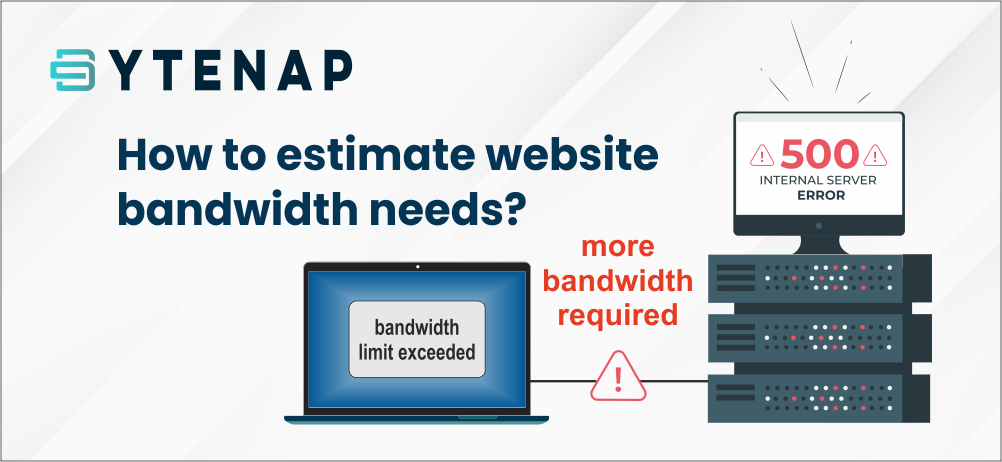In the current digital era, owning a website and establishing an online presence has become essential. But while researching and choosing the web host to house your website, you need to precisely measure and estimate the resources needed to run your website seamlessly. Between resources such as bandwidth, disk space, CPU, etc determining the amount of website bandwidth needs can get quite confusing.
So in this article, we will explain to you What website bandwidth and how you can gauge the website bandwidth needs.
Website Bandwidth Explained
Usually, bandwidth is confused with the data transfer speed or the max data transfer limit. But, bandwidth is the maximum amount of data that can be transferred in a specific time period.
Bandwith of a website is indirectly proportional to the website loading time. This means the lesser the bandwidth, the more the loading time of your website. However, the number of active users on the website will also be a factor in determining the website loading time. Your website users will have to wait longer if you don’t have adequate bandwidth. In the worst case, your site could even face downtime if the total bandwidth has been exhausted.
Identifying Your Bandwidth Needs
One of the most intricate tasks of any organization is to identify the bandwidth need of the latest website. As there is no historical data to refer to, it is challenging to foresee the number of users. A new business owner can observe the competitors’ websites to identify the monthly visits.
Prior we proceed to the bandwidth needs, let us acknowledge what the page size needs. The page size is the size of the downloaded file of a specific webpage, measured in bytes (generally Kb or Mb). It incorporates all the resources and code that is needed for loading a page, such as JavaScript, HTML, Videos, CSS, images, other media resources, etc.
The page size is the basic indicator of the render time needed to load the page. The larger the size of the page, the more time will be needed to load it. The bigger the page size, the more the time needed to load it. You can evaluate the page size utilizing various online tools like web page analyzers. You could also utilize browser-specific tools such as the Firebug and Web Developer for Mozilla Firefox or the Developer tools in Google Chrome.
Step-by-step Guide for Identifying your Bandwidth Needs
- Step 1: Evaluate the average page size of your website. This will be the sum of the size of each page divided by the total number of pages. The page size will vary depending on the type of media hosted on your site.
- Step 2: Multiply the number obtained from step 1 with the average number of visitors per month. If you are new to the site, you can have a look at the competitor’s average visitors per month.
- Step 3: Multiply the number obtained in step 2, with the average page visits per visitor per month. This should present you with the least likely bandwidth that will be needed to run your website.
Bandwidth = Average page size x Average visitors per month x Average page visits per visitor
Website bandwidth usage is based on multiple factors and can change depending on the tweaks done in any of them. Growth in business over a period or an irregular surge in traffic will have to be analyzed while defining the bandwidth needs for your website. Site owners allow a spread of 50% to balance the two.
Bandwidth can likewise be evaluated with redundancy excluding user downloads:
Bandwidth = ADV x APS x APV x RF x Days in a month
And for evaluating bandwidth while considering the user downloads:
Bandwidth = [(APS x APV x ADV) + (AFS x ADPD)] x RF x Days in a month
ADV: Average Daily Visitors
APV: Average Page Visits
APS: Average Page Size
RF: Redundant Factor (usually between 1.3 to 1.8)
ADPD: Average Download Per Day
AFS: Average File Size
We advise you to add a few additional bandwidths to the estimated need to compensate for additional visits. If your server hosts several websites, then you need to follow the above-mentioned steps and come to conclusion on how much bandwidth would be needed. You should always be on the safer side and choose for a somewhat higher bandwidth than needed to guarantee that your website is always accessible and loads instantly ensuring the best user experience.
Read More:
- Importance of Good Web Hosting in Terms of Protection
- Importance of Domain Name and Hosting Selection
How Much Bandwidth is Ideal for my Website?
Depending on the factors that we discussed above, you should arrive at a conclusion, the least number your website will need. Yet, basics, such as altering the layout of your website, can result in a revised page size. Your marketing exercises will end in increased traffic, whereas there could be unusual traffic spikes which would eat your bandwidth. Hence, you need to consider the increasing demands of your business and buy more than what is needed at that moment.
The bandwidth offered by the maximum of the hosting service providers will satisfy the needs of your business. You can also pick an unmetered bandwidth plan. This possibly means that if your bandwidth usage goes above the plan your website will get the required extra bandwidth. On the other hand, with metered bandwidth, your website can’t go a byte above plan.
You can also read the article on “Benefits Of Unmetered Dedicated Servers“.
Additionally, you can opt for Linux Reseller Hosting plans that come with great bandwidth space and help you get more power, security, and control.