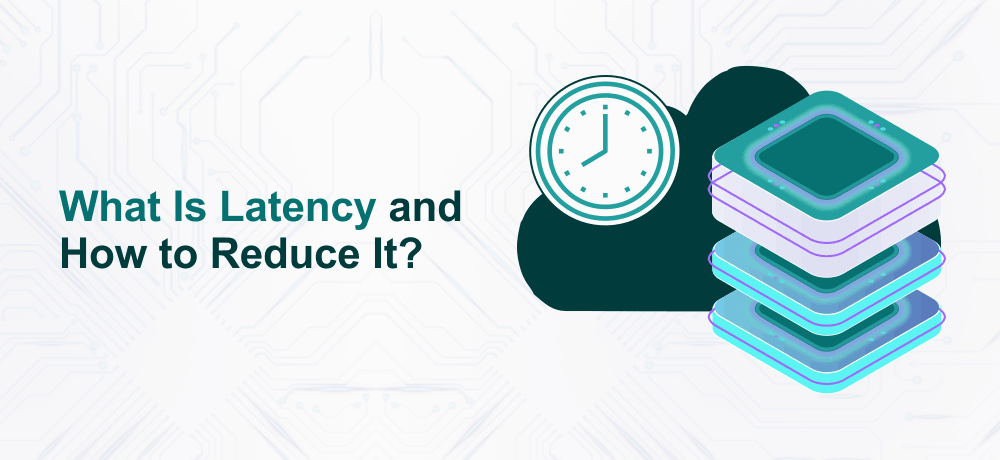In this blog post, we will learn what is latency and also offer you some tips on how to reduce latency. So let’s get started.
What is Latency Defined?
Many of you might have heard the term latency being used before however what is latency exactly. In networking, the term network latency can be defined as the total time taken for a request to traverse from sender to the receiver and for the receiver to process that particular request. Alternatively, you can say network latency is the round trip time from the browser to the server. Generally, it is preferred that this time remain as close to 0 as possible, but, there can be few factors that affect website latency times to stay low.
Now, as we have discussed what is latency, let’s move ahead to see the difference between latency vs bandwidth vs throughput.
Latency vs Bandwidth vs Throughput
Though latency, bandwidth, and throughput work conjointly, they do have distinct meanings. Let’s see how each term works by referring the terms to a pipe.
- Bandwidth defines how narrow or wide the pipe is. The narrower the pipe is, the lesser the data can be pushed through it at once and vice-versa.
- Latency defines how fast the data within a pipe can be passed from the client to the server and back.
- Throughput is the possible data amount that can be transferred over a specified time period.
If the latency inside the pipe is low and also the bandwidth inside is low, this signifies that throughput will be essentially low. However, if the latency is low and the bandwidth is high, this will allow for greater throughput and a more effective connection.
Eventually, latency creates bottle nets among the network thereby minimizing the amount of data that can be transferred over a time period.
Meanwhile, you can have a look at our article on “How to Estimate Website Bandwidth Needs?“
Causes of Network Latency (4 Reasons)
- Transmission mediums such as WAN or fiber optic cables all have restrictions and can impact the latency just because of their nature.
- Propagation is the amount of time taken by a packet to traverse from one source to another.
- Routers take time to examine the header information of a packet as well as in few cases, add extra information. The latency time increases with every hop the packet takes.
- Storage delays can happen while a packet is stored or accessed. Thereby causing delays due to the intermediate devices such as the switches and bridges.
Ways to Reduce Latency
There are several distinct techniques that help minimize the latency. And, reducing the latency will additionally help load the web resources quicker. Thereby, improve the total page load time of your website.
- HTTP/2: Using an HTTP/2 can help reducing latency. HTTP/2 helps minimize the server latency by reducing the number of round trips from sender to the receiver and that too with concurrent transfers.
- Minimal external HTTP requests: Minimizing the number of HTTP requests is not just applicable to images but also other external resources like CSS or JS files. In case you are referencing details from a server other than your own, you are eventually creating an external HTTP request which can increase website latency. However, it depends on the third-party server’s speed and quality.
- Use a CDN: By using a Content Delivery Network or CDN, you can bring the resources closer to the user by caching the resources are cached, a user’s request just require to travel to the closest Point of Presence to retrieve that data instead of going back to the origin server each time.
- Using prefetching methods: Prefetching the resources of the web doesn’t essentially minimize the amount of latency per second however it enhances the website’s perceived performance. With prefetching enabled, latency-intensive processes take place in the background while a visitor is browsing a specific webpage. Hence, when they click on a subsequent page, jobs such as DNS lookups have already initiated, which as a result loads the page faster.
- Browser caching: Another caching method that can be used to minimize latency is browser caching. Browsers will cache specific to the website locally to help enhance latency times and decrease the number of requests back to the server. To know more about caching, read the article on “Best Web Caching Solution for your website“.
Conclusion
We hope this article helped you understand what is latency and the reason that cause delay in latency.
Additionally, you can opt for Linux Reseller Hosting plans that come with great bandwidth space and help you get more power, security, and control.